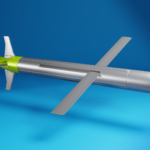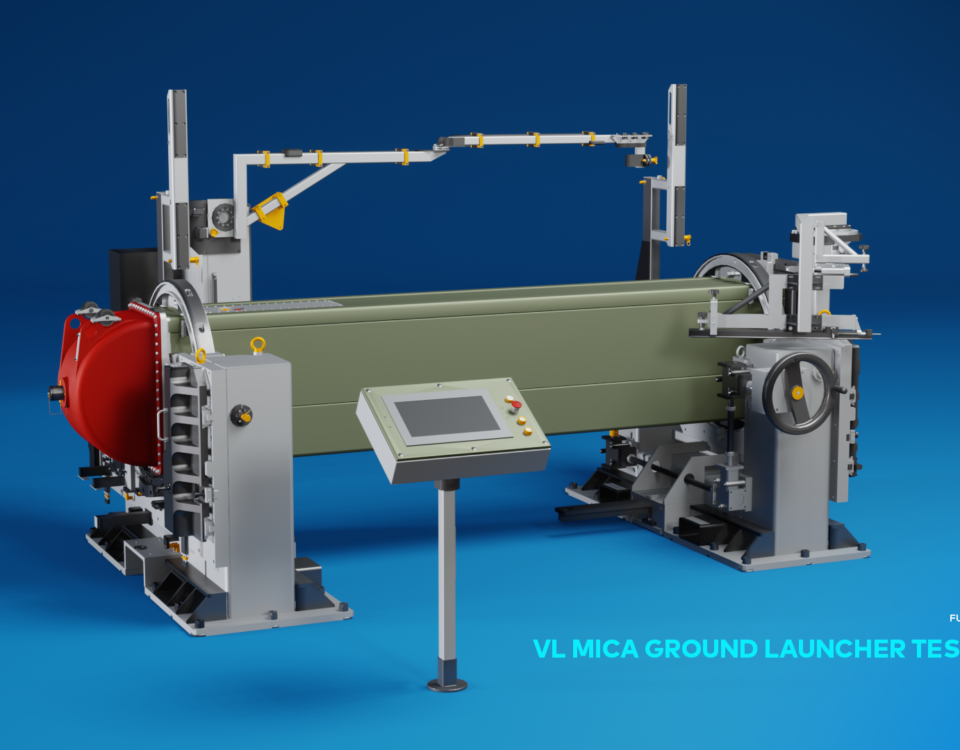Build a 3D Cartoon City with Geometry Nodes – Free Course from Start to Finish!
Join this free course and learn how to build a fully procedural cartoon-style 3D city in Blender using Geometry Nodes. Perfect for artists, animators, and 3D enthusiasts — whether you’re just starting or looking to level up. Create roads, buildings, parks, rooftops, lighting systems, and much more in a clean, modular workflow!
📌 What you’ll learn:
✅ How to create a complete 3D cartoon-style city, including roads, sidewalks, intersections, traffic lines, buildings, parks, rooftops, and lighting.
✅ Master Geometry Nodes in Blender, from fundamentals to advanced use of loops, randomness, instancing, and procedural controls.
✅ Build your own procedural tools, modifiers, and reusable node groups that can be applied across projects.
✅ Learn efficient scene organization, geometry optimization, and how to work non-destructively with full artistic control.
✅ Explore different approaches to problem-solving and creative procedural design workflows.
🎥 Important Note:
This course was created with Blender 4.3, but it also includes a bonus lesson that shows how to replicate key techniques — like the “For Each” node — in older versions such as Blender 4.0. You’ll learn how to simulate loop behavior and maintain flexibility across different Blender versions.
You can download the full .blend project in two ways:
In one of the episodes, you’ll find a CODE (in the format: DWL-XXXX) that you can paste into the form below to download the entire project completely free.
If you don’t feel like hunting for the code and just want to start building your cartoon city right away, there’s a special lazy pass for you below.
Enter the code to download the full project
Your email is only used to deliver your download. We don’t share or sell your data. Ever.
Course Stats:
🎞️ Total Episodes: 25
⏳ Total Duration: Total Duration: 6 hours 28 minutes of in-depth training
🎼 Topics Covered: Geometry Nodes, Procedural Modeling, Roads, Buildings, Parks, Lighting, Optimization, and more
💻 Perfect for: 3D Artists, Animators, Blender Users, and Procedural Enthusiasts
Parts of the course
If you don’t feel like digging through the course episodes to find the access code, you can grab it from this link below and start building your own city in just a few minutes.


This episode introduces the procedural city project in Blender using Geometry Nodes. It outlines the generator’s concept, base mesh structure, and course assets like streets, windows, and utility nodes.
The focus is on planning, reusability, and organizing assets for a scalable, consistent workflow.
The episode kicks off the city generator in Blender 4.3 by subdividing a base plane and using Geometry Nodes to define roads and blocks.
Custom parameters control lane, shoulder, and sidewalk widths, with road insets generated dynamically. Boundary edges are converted to curves with smoothed corners for clean road layouts.


This lesson sets up procedural lane markings using Geometry Nodes, including outer, inner, and central dividers. A custom node group offsets curves based on lane and shoulder widths, then duplicates internal lane lines dynamically using lane count and width.
The system is fully parametric and ready for conversion to visible markings in the next step.
This lesson adds procedural crosswalks at intersections using trimmed road curves and instanced grids. Tangent data ensures proper rotation, and dynamic shaders create striped patterns.
The setup addresses z-fighting and a trimming bug caused by connected splines, reinforcing the value of clean geometry and testing in edit mode.


This lesson creates a procedural building layout generator using Geometry Nodes, replacing manual cutters with a dynamic grid system.
Randomized instances along X and Y axes form varied building footprints, with adjustable seeds and spacing. The result is a ready-to-use Boolean cutter for defining city block plots.
In this bonus lesson, Kris shows how to mimic the ‘For Each’ node using ‘Repeat Zone’ in older Blender versions.
He demonstrates scaling and processing geometry with loop indices and recreates the building cutter setup, offering a reusable node group. Newer Blender versions are still recommended for optimal workflow.


Bring your project to life with this charming set of ready-to-use cartoon cars!
Perfectly stylized and lightweight, they’re ideal for games, animations, or city scenes.
These models are available on our Discord for members with the Poly Pioneer tier — and also on our Patreon for just a few dollars.
Download them from this link.